The Arcive of vBulletin Modifications Site. |
|
|
#1
|
|||
|
|||
|
Hi everyone, looking for some help. A forum I help with went down for a few hours one day because the host said it was using too much resources. They got it all worked out and it was back up and running later that day.
Since then, when people try to upload images, nothing happens unless the images are below around 20KB. Before, you could take any image of any size, and upload it. I guess it would compress the images by itself? Now that's not working I guess. Any ideas what this could be? We're at a loss. No settings in the AdminCP were changed. Any help is truly appreciated, thank you! 
|
|
#2
|
||||
|
||||
|
They probably changed the php max upload limit to 20kb in the php.ini file.
|
|
#3
|
|||
|
|||
|
But it will upload any size image if I up the size limits. If I make the limit 500KB in the Admin CP, it will upload. But a 600KB image won't upload.
Before, even if the limits were at 20KB, it would upload any size image, but will compress the image first and make a thumbnail. 
|
|
#4
|
|||
|
|||
|
I would guess that the compression module somehow was removed in php, aka GD or Imagick
View your phpinfo & verify that one is loaded into php |
|
#5
|
|||
|
|||
|
Both GD and Imagick seem to be there and are enabled.
Anything else I should try? --------------- Added [DATE]1601539518[/DATE] at [TIME]1601539518[/TIME] --------------- This is driving me crazy. My members are getting frustrated. I just can't figure out what the problem is. 
|
|
#6
|
||||
|
||||
|
|
|
#7
|
|||
|
|||
|
I still can't figure out what is wrong with this. Does anyone else have any idea or any direction I should go?

|
|
#8
|
|||
|
|||
|
Make sure file and folder permissions are correct on main forum folder
|
|
#9
|
||||
|
||||
|
Make sure file ownership is correct. On some setups, you'll login in with a different or new FTP user account and when upgrading and overwriting files the same ownership isn't assigned, which creates an issue. If you're unsure how to check and/or change, ask your Host for assistance, they can login at a server level to check the file ownership and correct any issues.
|
 |
«
Previous Thread
|
Next Thread
»
|
|
All times are GMT. The time now is 11:20 PM.





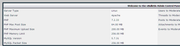
 Linear Mode
Linear Mode

