The Arcive of vBulletin Modifications Site. |
|
|
#1
|
|||
|
|||
|
Hi there,
I am from the Netherlands so excuse for my English hiih. I have installed Sultantheme "futuris" Now i want to make a couple of changes. This is in the additional.ccs .topC{ margin-left:222px; margin-right:298px; height: 119px; background-image: url(images/futuris/futuris_topLOGO.jpg); background-repeat: no-repeat; background-position: left top; I accutaly want to make this logo wider so it is standing nicely in the middle at any resolution. Nou the logo stays in the left corner, and at the right site it is the background. Is this possible? And the other thing, i want to make the logo clickable and returning to top forum homepage. I used the "<a href="http://url">, but it does not seems to work? Is there anybody willing to help me with these problems? Thank you verry much. Greetzzz from Holland |
|
#2
|
|||
|
|||
|
You can try changing background-position: left top; to background-position: top center; or background-position: center center;
To go to the forum homepage you need to do something like <a href="https://www.yoursite.com"><img src="url to logo here"></a>. It could depend on the theme so without a link to your forum, it can be hard to say. |
|
#3
|
|||
|
|||
|
Hi Dave,
Thank you for your response. Stupid of me, the forum is www.nzbuniverse.com Below you van set the theme on "futuris". I did got it in the center, however it is a background picture so i got this:  I can't figure out how to solve this. I also made a transparant text, and tried to place it there and center it. Also that did not work. I do not have the skills for this apperantly. <a href="https://www.yoursite.com"><img src="url to logo here"></a> Thisone i also tried, however also didn?t got it to work. With other forums of mine i used this and worked great, but this one not..... I think it is because it is a "background-image" but am not sure. Looking the internet now for days, but can't find a salution. I realy hope you can help me, getting a bit desperate by now. Greetz and thanks!!! Mp3 |
|
#4
|
|||
|
|||
|
You will need to do something like this with different size images & call them based on media size.
Code:
@media (max-width: 768px) { /*breakpoint*/
.adcontainer {
flex-direction: column;
}
}
.above_body {
background-image: url(https://www.xxxxxx.com/forums/images/logo-bg-fade-2.png);
}
@media screen and (min-width: 320px) {
.above_body {
background-image: url(https://www.xxxxxxx.com/forums/images/logo-bg-fade-600x200.png);
}
}
@media screen and (min-width: 640px)
{
.above_body {
background-image: url(https://www.xxxxx.com/forums/images/logo-bg-fade-900x200.png);
}
}
@media screen and (min-width: 1024px) {
.above_body {
background-image: url(https://www.xxxxxxx.com/forums/images/logo-bg-fade-1900x200.png);
}
}
|
|
#5
|
||||
|
||||
|
There's no easy way to do this with Hanafi's themes because he uses three or four different header columns in his themes and they are probably flex boxes. You need the exact code to know what has to be done to it. Ideally he would be the person to ask. Is he unavailable? Or does he not want to do the work for nothing? That seems more likely the case. We're really not supposed to publicly redistribute edited copies of his work. That makes it impossible for me to edit the theme and post it or upload it here.
|
|
#6
|
|||
|
|||
|
Quote:
I realy don't know if he is available. This theme was free for download and discontinued for vb4 on sultantheme a while ago. So i guess there is no problem with rights or somthing like that. --------------- Added [DATE]1592463558[/DATE] at [TIME]1592463558[/TIME] --------------- Quote:
Thank you 
|
 |
«
Previous Thread
|
Next Thread
»
|
|
All times are GMT. The time now is 03:04 AM.






 Linear Mode
Linear Mode

