The Arcive of vBulletin Modifications Site. |
|
|
|||||||
 vBulletin Chat Addon (123 Flash Chat)- Users Integrated, Mobile supported & Free host Details »»
vBulletin Chat Addon (123 Flash Chat)- Users Integrated, Mobile supported & Free host Details »»
|
|||||||||||||||||||||||||||||
|
vBulletin Chat Addon (123 Flash Chat)- Users Integrated, Mobile supported & Free host
Developer Last Online: Aug 2014 

Module Name: 123 Flash Chat -- vBulletin Chat Module
Author: TOPCMM Software Corp. Module Description: 123 Flash Chat has released its lastest version for vBulletin integration module which can work with vBulletin 5.01 impressively. A live chat room that boasts both stable flash client and HTML client can be added to vBulletin as an add-on, multiple skins and user integrated. Once the module is installed successfully, a free hosted chat room will be automatically generated for your vBulletin, and the room name will be your domain name. Module Version: 5.01 Installation Level: Immediately Installation Time: ~5 Minutes Features: [LIST] Trouble-Free Users integrated User database of your vBulletin can be fully integrated to Chat; User credentials, avatars, profiles can all be transported to the chat; Single sign-on: No separate login is required. Full Control Mutiple skins: Thirteen skins are available to fit in your forum. You can also request to customize your own skin. Various chat clients: A standard Flash client has full features, a cutting edge technology supported HTML5 client, a small and neat HTML/Ajax client is light and flexible in size and therefore can be used as a shoutbox, etc. Customize size and interface language to match your site. Admin Panel: Two control panels are available: you can define how to add the chat to vBulletin, the open mode, the server mode, etc. in the vBulletin ACP, and paid user can customize the chat room in the chat admin panel. Display chat data: chat room list, online users, chat user names, etc. can be displayed or not. Why Wait? ?Social connect features: social sign-on, linking, sharing, Facebook chat, tweet chat and follow a Twitter user. ?Luxurious chat features: Lobby and private chat, Avatar, smilies, flash emotions, post-notifier, etc. ?Free hosted chat available. ?Free Video Support for paid users. ?30 Days Free Video Support for new text chat buyers. ?Hand-raising Feature is enabled. ?16 skins available. ?Powerful Administration for paid users. ?PPM/PPV support for paid users. Make profit by running the chat. ?Virtual Gift available, vivid and amazing. ?Mobile APP available; Iphone, Ipad and Android devices supported. ?Video Conference available. ?Professional support staff for paid chat hosting user or license buyer. What's New? Coming next: 123 Flash Chat will enable user transfer in the next version. HTML5 chat client has been published for the chat which significantly improves the loading speed and it works for multiple devices as mobile, tablet and pc users; PPM/PPV feature is enabled with which the chat master can start his online business by selling videos Mobile version is available now as an application; It is a great leap for the chat it works perfectly with iPhone, iPad and Android devices 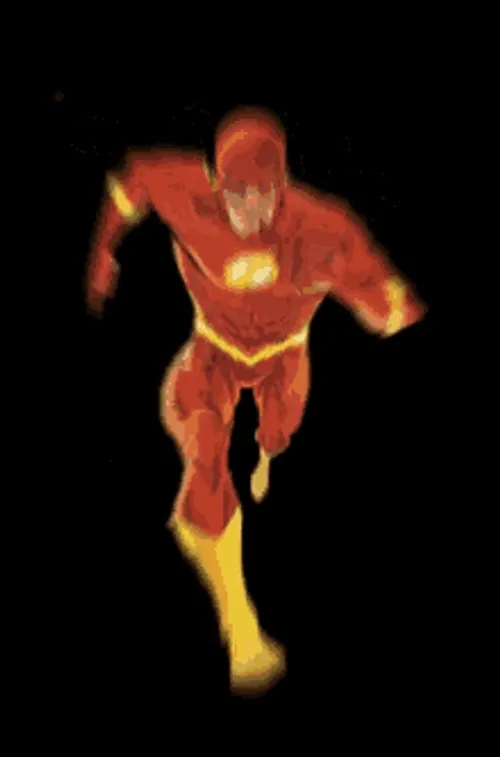 More user groups are brought to the chat too including VIP, premium, plus and regular members; Users can earn credit to be upgraded to the next degree The chat newly introduces social connect feature, which means your chat users can connect with their Facebook or Twitter account, and update status on social networks with their chat activities! VBB chat module developed by 123 Flash Chat Software has been updated to be compatible with the latest Vbb5.11. You can free download it at : http://www.123flashchat.com/vBulletin_chat.html 123 Flash Chat 10.0 vertion has released, we can see a lot of new features.  1 Brand-New UI The outlook of 123 Flash Chat 10.0 has been significantly updated with totally 16 skins now. 2 Add hand-raising function a. Regular users can apply to queue for broadcasting video once it is enabled b. Admins can approve/disapprove users? request to broadcast video with hand-raising mode  3 Media Player is enabled a Mp3/mp4/ogg/webm,etc. are supported b Youtube is supported c Pause/Play function is realized d Volume control is realized e Media player can be minimized, maximized and in full screen f Repeating/previous/next is realized for the playlist g Auto resizing is realized, media player will be minimized when height is dwindled to a set value 4 Pure HTML5 Client 123 Flash Chat 10.0 has made further progress for HTML5 client to keep abreast with the flash client by enabling the media player, youtube message, silent mute function and moderated chat module, and it has been bracing to witness the HTML5 client has gradually matured with more and more intriguing features.  vBulletin Chat Demo: http://vbulletin.123flashchat.com/ vBulletin Integration Introduction Basically the module can integrate the chat and vBulletin seamlessly. So what the module can add to vBulletin? It adds a chat button which links to a fabulous chat room, with multiple skins and multilingual support, written in flash or HTML/Ajax, and a visual setting panel, etc. Recent changes: the backend management is enhanced. 1. Chat Button Firstly a chat button will be added to the top menu of vBulletin as the chat room entrance.  2. Auto-login After installing the module, the vBulletin user database will be automatically immigrated to the chat room and auto-login will be enabled. Therefore vBulletin users may click the "Chat"button or directly choose a chat room to enter, without being asked to login again. 3. Custom Settings in vBulletin ACP Enter vBulletin ACP and you will find "123FLASHCHAT" tab in the left menu, click it to enter the setting panel of the module:  3.1 Server Mode and Integration URL Here you may define the chat server mode (self hosted, TOPCMM paid hosting or TOPCMM free hosting), and get integration URL (if the first two server modes mentioned above). 3.2 Chat Status The following data of the chat room can display on vBulletin index page to attract more users to join chatting. Total rooms, total connections, online users Chat room list Online user list The 3 types of data can be individually disabled to display if you need.  3.3 Various chat clients and different open modes Three chat clients: flash client (standard, with full features), HTML/Ajax chat client (simple and neat) and avatar chat client (with walking cartoon figures). Two open modes: embedded or popup. 3.4 Change size, language and skin You can change chat window size, language and a proper skin to match your vBulletin. Nine skins options are available:  4. Chat Admin Panel Except the vBulletin ACP, the chat admin panel is also imported here for your convenience. Please be aware that the admin account here might be different to that of the vBulletin ACP. Server Modes of 123 Flash Chat 1) Free Trial Edition of 123 Flash Chat Advantages: It's free but has full functions, even the optional modules including audio and video chat. Limit: Only 10 concurrent users may use the room and you need to host it by yourself, which means a dedicated server with SSH access is required. 2) Commercial Server Software or Hosting Service Advantages: No advertisements, full support service, multiple client choices, etc. 3) Free Hosting of 123 Flash Chat Advantages: It's hosted by TOPCMM 123 Flash Chat team, free of charge, no limit to the concurrent user number and provides the basic chat functions. Limit: Some management functions are missing. Download Now
Show Your Support
|
|||||||||||||||||||||||||||||
| Comments |
|
#2
|
|||
|
|||
|
Is it possible to integrate this into the main landing page of a forum? Not have it open in a separate window?
|
|
#3
|
|||
|
|||
|
Quote:
Yes it can be done Here is one example for you : http://www.sabayacafe.com/chat.php |
|
#4
|
|||
|
|||
|
Tried to import this mod into vB 5.0.5 forum. Import was fine but I can't see the ACP menu. Does it not work with vB 5.0.5??
|
|
#5
|
|||
|
|||
|
does this work in vB 5.0.5 like ^^ he asked? thanks.
|
|
#6
|
|||
|
|||
|
Quote:
It should support vbb5, please use attached one. And follow these steps one by one to finish it: Step1, Upload files Upload <123flashchat> folder to <your forum root>/core/packages/ Step2, Import the product Log into the admin control panel of your forum Open Admin CP -> Products & Hooks -> Manage Products -> [Add/Import Product] Import product-123flashchat.xml (You can find product-123flashchat.xml in the <123flashchat>/xml/ folder ) Step3, Clear System Cache: Open Admin CP -> Maintenance -> Clear System Cache. Step 3, Integrate your chat with Vbulletin user database Intor: If you choose running on [123FlashChat Server Hosted By Own] or [123FlashChat Server Hosted By 123 Flash Chat ], integration is needed, you may achieve this by following the instructions below. 1. vBulletin Admin CP -> 123 Flash Chat -> Admin Panel, Log in the Admin Panel of your 123FlashChat server OPEN: Server Settings -> Integration 2. Find: DataBase -> SELECT: URL -> edit 3. Change URL: http://<Vbulletin install directory>/core/packages/123flashchat/login_chat.php?username=%username%&password=%passw ord% 4. Press OK to save your setting. Thanks. |
|
#7
|
|||
|
|||
|
Hello friend, It should support vbb5, please use attached one. And follow these steps one by one to finish it: Step1, Upload files Upload <123flashchat> folder to <your forum root>/core/packages/ Step2, Import the product Log into the admin control panel of your forum Open Admin CP -> Products & Hooks -> Manage Products -> [Add/Import Product] Import product-123flashchat.xml (You can find product-123flashchat.xml in the <123flashchat>/xml/ folder ) Step3, Clear System Cache: Open Admin CP -> Maintenance -> Clear System Cache. Step 3, Integrate your chat with Vbulletin user database Intor: If you choose running on [123FlashChat Server Hosted By Own] or [123FlashChat Server Hosted By 123 Flash Chat ], integration is needed, you may achieve this by following the instructions below. 1. vBulletin Admin CP -> 123 Flash Chat -> Admin Panel, Log in the Admin Panel of your 123FlashChat server OPEN: Server Settings -> Integration 2. Find: DataBase -> SELECT: URL -> edit 3. Change URL: http://<Vbulletin install directory>/core/packages/123flashchat/login_chat.php?username=%username%&password=%passw ord% 4. Press OK to save your setting. Thanks. |
|
#8
|
||||
|
||||
|
Is it me or does this not seem to work? There is no menu group for the 123FlashChat settings.
|
|
#9
|
||||
|
||||
|
Quote:
Quote:
What about using this after admicp url /123flashchat_admin.php or 123flashchat_admin.php?do=moreconfig ? |
|
#10
|
||||
|
||||
|
Quote:
|
 |
«
Previous Thread
|
Next Thread
»
|
|
All times are GMT. The time now is 10:26 AM.







