The Arcive of Official vBulletin Modifications Site.It is not a VB3 engine, just a parsed copy! |
|
 Xbox Headset in postbit. Details »»
Xbox Headset in postbit. Details »»
|
|||||||||||||||||||||||||||||
What this does: Allows users to choose from a list of headsets then allows it to show in their postbit legacy.
This mod should only take a few minuets to install There are a few headsets available in the attached zip file. I used the most common ones for my community as well as the new Call of Duty MW3 headsets. There is also a no headset image containing a headset with a red ring/slash around it. They are saved in png 24 with a transparent background. You can add headsets as you need them. I should not have to tell you to BACK UP YOUR FORUM before making any changes! Step 1: Upload the zip file to your images folder and unzip. Step 2: Create a new User Profile Field Choose Single selection Menu Call it "Headset" (Optional) You can show a version of the available headsets below the dropdown menu as well as a forum link for members to request headsets that are not listed by pasting the following in the profile field description. Be sure to update the link to point to a forum on your site... Code:
Please choose your Primary Headset from the drop down list above. If you do not see yours listed please request them <a href="www.yoursite.com/your_forum_for_requests">here. </a> <br/> <img src="images/headsets/No-Headset.png" alt="No-Headset" /> <img src="images/headsets/Stock-Headset.png" alt="Stock-Headset" /> <img src="images/headsets/Microsoft-Wireless.png" alt="Microsoft-Wireless" /> <img src="images/headsets/Halo3-Wireless.png" alt="Halo3-Wireless" /> <img src="images/headsets/Halo-Reach-Wireless.png" alt="Halo-Reach-Wireless" /> <img src="images/headsets/XLC.png" alt="XLC"/> <img src="images/headsets/X1.png" alt="X1"/> <img src="images/headsets/X11.png" alt="X11"/> <img src="images/headsets/X31.png" alt="X31"/> <img src="images/headsets/X41.png" alt="X41"/> <img src="images/headsets/DX11.png" alt="DX11"/> <img src="images/headsets/Black-Ops-Tritons.png" alt="Black-Ops-Tritons"/> <img src="images/headsets/AX-180.png" alt="AX-180"/> <img src="images/headsets/AX-720.png" alt="AX-720"/> <img src="images/headsets/MW3-Bravo.png" alt="MW3-Bravo"/> <img src="images/headsets/MW3-Charlie.png" alt="MW3-Charlie"/> <img src="images/headsets/MW3-Delta.png" alt="MW3-Delta"/> <img src="images/headsets/MW3-Foxtrot.png" alt="MW3-Foxtrot"/> Paste the following into the profile fields options (Be sure there is a carriage return after each choice) Code:
No-Headset Stock-Headset Microsoft-Wireless Halo3-Wireless Halo-Reach-Wireless XLC X1 X11 X31 X41 DX11 Black-Ops-Tritons AX-180 AX-720 MW3-Bravo MW3-Charlie MW3-Delta MW3-Foxtrot Make note of the field# for the profile field you just created as you are going to need this later Step 4: Admincp->Styles & Templates->Style Manager and choose edit templates from the dropdown menu of any or all parent styles you wish to edit. Locate your postbit_legacy template and find Code:
<vb:if condition="$show['avatar']">
<a class="postuseravatar" href="{vb:link member, {vb:raw post}}" title="{vb:rawphrase {vb:raw post['onlinestatusphrase']}, {vb:raw post.username}}">
<img src="{vb:raw post.avatarurl}" alt="{vb:rawphrase xs_avatar, {vb:raw post.username}}" title="{vb:rawphrase xs_avatar, {vb:raw post.username}}" />
</a>
</vb:if>
Code:
<!-- Headset in postbit -->
<vb:if condition="$post['fieldx']">
<img src="images/headsets/{vb:raw post.fieldx}.png" alt="{vb:raw post.fieldx}">
</vb:if>
<!-- End Headset in postbit -->
You may choose to place your code somewhere else in your postbit legacy to suit your needs but I found I like this location the best. Download Now
Screenshots
Show Your Support
|
|||||||||||||||||||||||||||||
| Comments |
|
#2
|
|||
|
|||
|
Reserved for updates...
|
|
#3
|
|||
|
|||
|
is there a way to have this show up in the user profile page below the gamerID's block
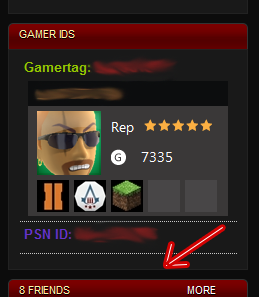 within its own block? |
|
#4
|
||||
|
||||
|
Find the following line in your postbit_legacy :
Code:
{vb:raw template_hook.postbit_userinfo_right}
<div class="imlinks">
{vb:raw post.icqicon} {vb:raw post.aimicon} {vb:raw post.msnicon} {vb:raw post.yahooicon} {vb:raw post.skypeicon}
</div>
</vb:if>
Code:
<!-- Headset in postbit -->
<div class="pbit"><vb:if condition="$post['fieldX']">
Headset: <img src="images/headsets/{vb:raw post.fieldX}.png" alt="{vb:raw post.fieldX}">
</vb:if></div>
<!-- End Headset in postbit -->
<div class="postbody"> It needs to look like this: Code:
{vb:raw template_hook.postbit_userinfo_right}
<div class="imlinks">
{vb:raw post.icqicon} {vb:raw post.aimicon} {vb:raw post.msnicon} {vb:raw post.yahooicon} {vb:raw post.skypeicon}
</div>
</vb:if>
<!-- Headset in postbit -->
<div class="pbit"><vb:if condition="$post['field8']">
Headset: <img src="images/headsets/{vb:raw post.field8}.png" alt="{vb:raw post.field8}">
</vb:if></div>
<!-- End Headset in postbit -->
</div>
<div class="postbody">
|
|
#5
|
|||
|
|||
|
Good work.Please How do you call your skin?And your font?
|
|
#6
|
|||
|
|||
|
Quote:
|
| Благодарность от: | ||
| CAG CheechDogg | ||
|
#7
|
|||
|
|||
|
I have this on my one site running 4.2.1 but have another site running 3.8.7. So my question is what would be the equivalent postbit legacy code to have this show up?
|
|
#8
|
|||
|
|||
|
ahhh figured it out...for those still on 3.8.x look for:
Code:
</td> <if condition="$show['moderated']"> <td class="alt2" id="td_post_$post[postid]" style="border-$stylevar[right]: $stylevar[cellspacing]px solid $stylevar[tborder_bgcolor]"> Code:
<!-- Headset in postbit --> div class="pbit"><if condition="$post['fieldx']"> Headset: <img src="images/headsets/$post[fieldx].png" alt="$post[fieldx]"> </if></div> <!-- End Headset in postbit --> |
«
Previous Thread
|
Next Thread
»
|
|
All times are GMT. The time now is 04:30 PM.









