The Arcive of Official vBulletin Modifications Site.It is not a VB3 engine, just a parsed copy! |
|
 Dark Gaming vBulletin Skin - Darkvision 4.2.1 Details »»
Dark Gaming vBulletin Skin - Darkvision 4.2.1 Details »»
|
|||||||||||||||||||||||||||||||
|
Dark Gaming vBulletin Skin - Darkvision 4.2.1
Developer Last Online: Mar 2017 

DarkVision vBulletin Skin
Updated for ALL vBulletin 4 Versions Premium Version: The entire skin has been improved with faster page loading to help increase search engine rankings Darkvision Pro includes a lifetime of updates supporting vBulletin 4, 24/7 Pro Support, and instant version releases and bug fixes. Download Darkvision Premium 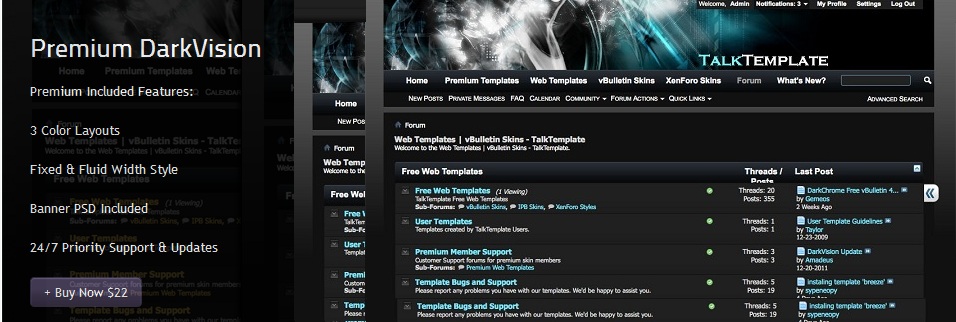 Instructions Installation/Upgrade Instructions: 1. Upload the folder '/darkvision' to 'YOUR_FORUM_URL/images/darkvision' 2. In your vBulletin AdminCP go to 'Styles & Templates > Download/Upload Styles' 3. Upload the Darkvision XML file and click 'Import' 4. Set the style as the default style in 'Settings > Options' Supported Layouts -CMS -Forums -Blogs To make the style work for the CMS, you have to click the edit (pencil) button next on the main page (content.php) and manually set the style choice. Please support us by leaving a link back to our website. Premium Version 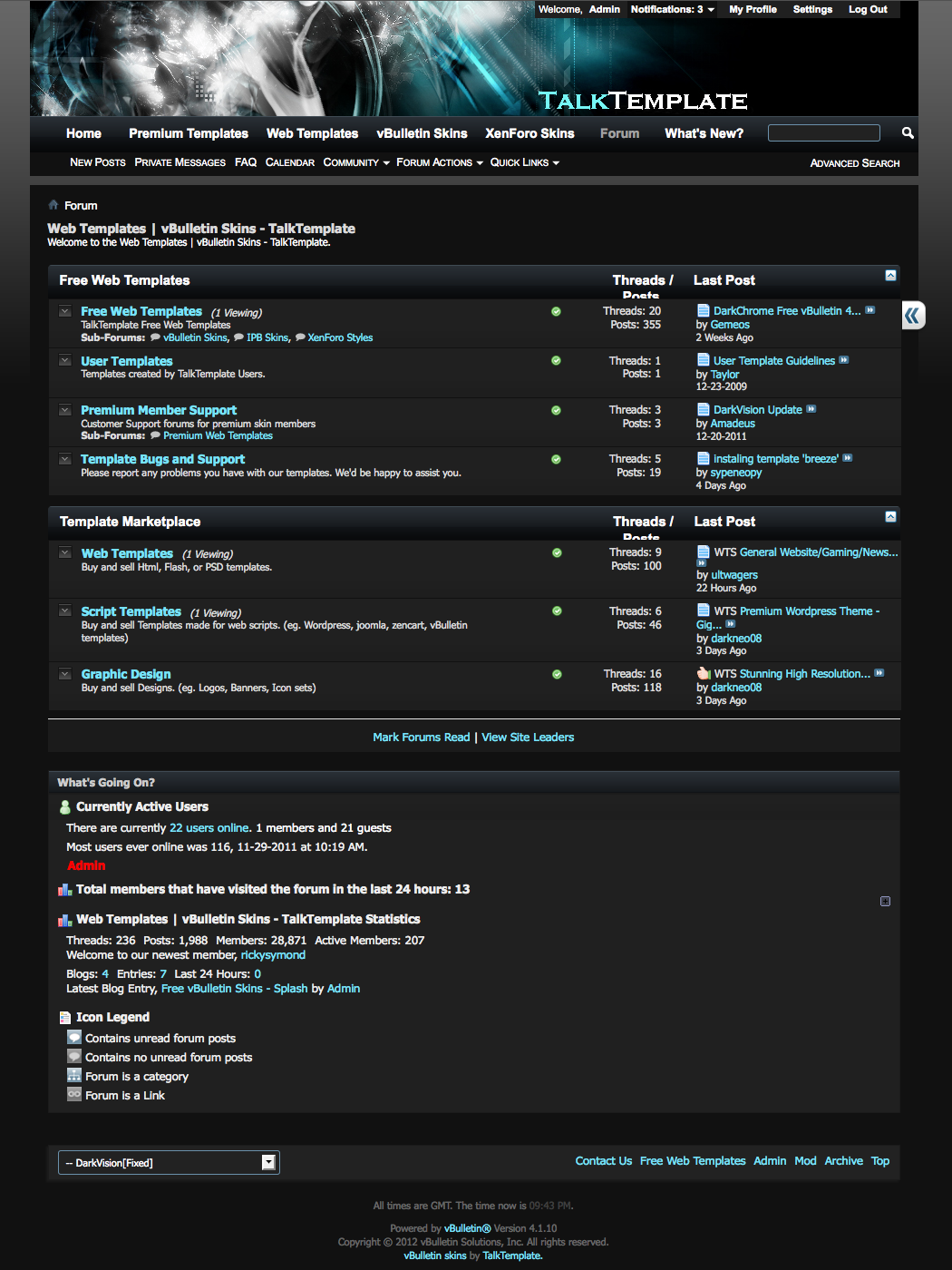 Changelog: 1.00 Released (vBulletin 4 Gold) 1.01 Updated sidebar colors 1.02 Many bug fixes and color changes. 1.03 Fixed popular bugs. Added "yellow" and "white" color schemes. 1.04 Browser Bug fix. 4.0.2 Compatible. Tested with several Add-on Modifications. 1.05 CSS Fixes, 4.0.3 Compatible. Fixed Versions Released 1.06 Complete Update for version 4.1.2 1.07 Complete Update for version 4.1.7 1.08 Update for version 4.1.10 1.09 Update for version 4.2.0 1.10 Update for all current vBulletin 4 versions If you installed this style and wish to receive important style updates, please click here. Download Now
Screenshots
Show Your Support
|
|||||||||||||||||||||||||||||||
| 3 благодарности(ей) от: | ||
| MaXimus, mohammadxxx, ZnaZ | ||
| Comments |
|
#662
|
|||
|
|||
|
Quote:
By testing the bugs for us and allowing us to test the bugs for you, we can better assess the situation. We want to help our users and valued customers, free or premium, so that we can add the bug fixes we found on your site to the public download for everyone to use. |
|
#663
|
|||
|
|||
|
God did I have a lot to say, but it isn't even worth it.
|
| Благодарность от: | ||
| OldSchoolDSL | ||
|
#664
|
|||
|
|||
|
Thank you for your feedback. We'll continue to make changes to try to satisfy all of our users, free or premium.
|
|
#665
|
|||
|
|||
|
I sent a message this evening with a bug that I just noticed. They came to my site and fixed it within a few hours.
As far as I can tell, the style is working on my site without any bugs that I can see. My site is uber heavy traffic, but decent traffic (and it's been up using vbulletin since 2005.) I don't want to post the link here since I'm sure there are rules about that, but feel free to PM me if you want the link to check it out on a live/functioning forum. The reason I'm doing this is because I feel as though I got the better end of the bargain and want everyone to know it. $22 for a style that looks better than any other out there, clearly took a lot of time/energy to create, AND they come to your site and fix any bugs you have. This is what is known as a 'steal'. My biggest fear is that the author will 'burn out' and stop updating someday and I'll have to stop updating vbulletin to keep the style working! |
|
#666
|
|||
|
|||
|
Quote:
Thank you for the feedback. Keep in mind, we've been releasing vBulletin Skins for several years now. We're not going to 'burn out'. The support we provide will only get better. Not to worry 
|
|
#667
|
||||
|
||||
|
For some reason in my editor the text input is white and the editor body field is white. Makes input a little difficult. Is there a fix for this? really want to byt he "pro" version but want to amke sure this is working properly first.
|
|
#668
|
|||
|
|||
|
Quote:
However, the fix released the 24th DID solve my login boxes. Thank you! Almost there! |
|
#669
|
||||
|
||||
|
Does anyone know which stylevar controls the text color for the body of the message??? We can easily change it if so...
|
|
#670
|
|||
|
|||
|
Ok, found it. If you edit:
editor_contents.css (user CP - Styles and Templates - style manager - chose edit template options from dropdown box next to go button. Double-click 'CSS templates' in left box, then 'editor_contents.css) The code controlling the text and background in the WYSIWYG editor is in this section at the very top: body, body.content { font: {vb:stylevar content_msg_font}; color: #ffffff; /* Remove the background color to make it transparent */ /*background-color: #fff;*/ background-color: #25292C; margin:0px; padding:8px; } Color controls font color and back-ground color of the editor. I've edited my text to be white at the background the gunmetal blue of the forums. The old code in those lines was: color: {vb:stylevar postbit_color} background-color: {vb:stylevar wysiwyg_textbox_background.backgroundColor} |
| Благодарность от: | ||
| Hostboard | ||
|
#671
|
|||
|
|||
|
Quote:
|
 |
«
Previous Thread
|
Next Thread
»
|
|
All times are GMT. The time now is 02:17 PM.







