The Arcive of Official vBulletin Modifications Site.It is not a VB3 engine, just a parsed copy! |
|
 Dark Gaming vBulletin Skin - Darkvision 4.2.1 Details »»
Dark Gaming vBulletin Skin - Darkvision 4.2.1 Details »»
|
|||||||||||||||||||||||||||||||
|
Dark Gaming vBulletin Skin - Darkvision 4.2.1
Developer Last Online: Mar 2017 

DarkVision vBulletin Skin
Updated for ALL vBulletin 4 Versions Premium Version: The entire skin has been improved with faster page loading to help increase search engine rankings Darkvision Pro includes a lifetime of updates supporting vBulletin 4, 24/7 Pro Support, and instant version releases and bug fixes. Download Darkvision Premium 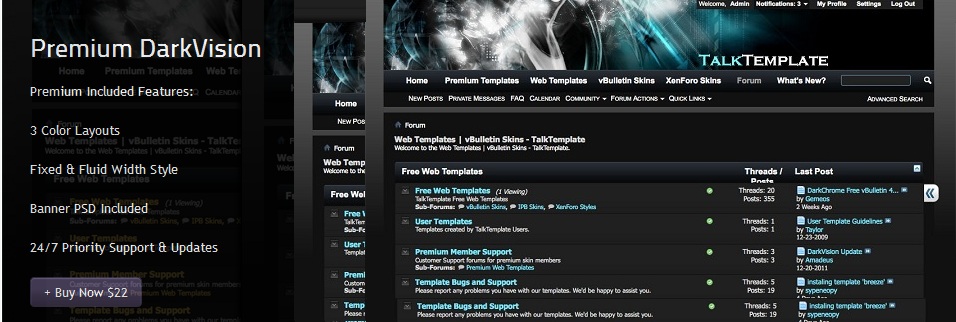 Instructions Installation/Upgrade Instructions: 1. Upload the folder '/darkvision' to 'YOUR_FORUM_URL/images/darkvision' 2. In your vBulletin AdminCP go to 'Styles & Templates > Download/Upload Styles' 3. Upload the Darkvision XML file and click 'Import' 4. Set the style as the default style in 'Settings > Options' Supported Layouts -CMS -Forums -Blogs To make the style work for the CMS, you have to click the edit (pencil) button next on the main page (content.php) and manually set the style choice. Please support us by leaving a link back to our website. Premium Version 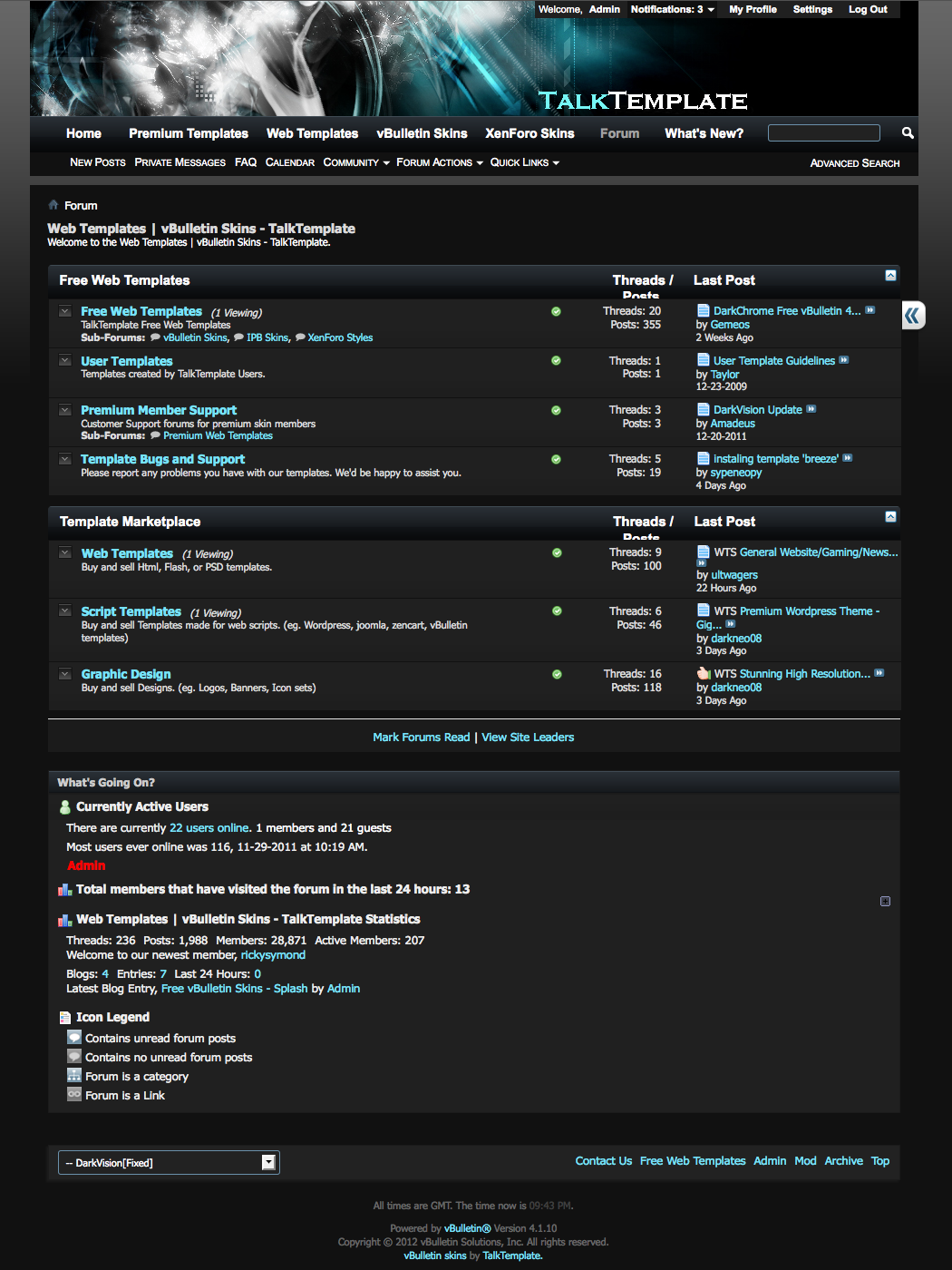 Changelog: 1.00 Released (vBulletin 4 Gold) 1.01 Updated sidebar colors 1.02 Many bug fixes and color changes. 1.03 Fixed popular bugs. Added "yellow" and "white" color schemes. 1.04 Browser Bug fix. 4.0.2 Compatible. Tested with several Add-on Modifications. 1.05 CSS Fixes, 4.0.3 Compatible. Fixed Versions Released 1.06 Complete Update for version 4.1.2 1.07 Complete Update for version 4.1.7 1.08 Update for version 4.1.10 1.09 Update for version 4.2.0 1.10 Update for all current vBulletin 4 versions If you installed this style and wish to receive important style updates, please click here. Download Now
Screenshots
Show Your Support
|
|||||||||||||||||||||||||||||||
| 3 благодарности(ей) от: | ||
| MaXimus, mohammadxxx, ZnaZ | ||
| Comments |
|
#362
|
|||
|
|||
|
So I have vBadvanced CMPS installed using this theme. I've made a bunch of changes/fixes to the layout on my end, but the one thing I can't seem to do is get the Home page (CMPS) to convert from fluid width to fixed width. The left:50%; tag has zero affect. Now, the code for that front page is designed to be wrapped in the template code, so it calls on vb:raw variables such as header and navbar to display the top of the page and the background and such. The question is, does anyone know where to look for the code that is preventing me from setting it to 50% left? I'm hoping it is in CSS somewhere and not a stylevar, because I don't want to apply the fixed-width to the whole site, just that one page.
|
|
#363
|
|||
|
|||
|
Alright, turns out the yui upload overlay is mostly unreadable as it pertains to uploading files from your computer. As it uses the same stylevars as the rest of the site, I can't seem to find a happy middle to fit them both, so I will refrain from further meddling and await the update
 Edit: I love when things come to me after I give up. The control_background stylevar under Common has a gradient image on it which is what was causing the majority of the problems, including all of the problems in the upload overlay. I just removed it, so it's readable, though not quite as "appealing". Easy enough fix for the patch, though. |
|
#364
|
||||
|
||||
|
here's a pagination bug i don't know how to fix on my end:
this is how page numbers should display (example: 1 2 3...20) http://forums.abrahadabra.com/forumd...l-Conversation but this is how they display when you go to the *What's New?* page: http://forums.abrahadabra.com/search.php?searchid=33475 the end number has no background image and is set awkwardly above the rest. just ignore the broken alignment of attachment threads cuz that's some new issue with vB4.0.3. I also eliminated the top bar on the background images as i didn't like it but it has no bearing on the misaligned end-numbers... |
|
#365
|
|||
|
|||
|
The second link comes back "Sorry - no matches. Please try some different terms." on your post m1thr0s.
|
|
#366
|
||||
|
||||
|
hmmm...what a nuisance. looks like you can't link *what's new* pages...
but never mind - this is a vbulletin issue afterall and nothing to do with the dark vision skin. |
|
#367
|
|||
|
|||
|
We are working on updating this style for 4.0.3.
Thank you for your patience! |
|
#368
|
|||
|
|||
|
|
|
#369
|
|||
|
|||
|
Quote:
Find: #usercp_nav .block { background: #fafafa; clear:both; font-size:{vb:stylevar mid_fontSize}; -moz-border-radius-top{vb:stylevar right}: {vb:stylevar border_radius}; -moz-border-radius-top{vb:stylevar left}: {vb:stylevar border_radius}; -webkit-border-top-{vb:stylevar right}-radius: {vb:stylevar border_radius}; -webkit-border-top-{vb:stylevar left}-radius: {vb:stylevar border_radius}; padding-bottom:{vb:stylevar padding}; Change #fafafa; to #1b1b1b; That was added when upgrading to 4.0.3 as it was a new default value, so I'm assuming you upgraded as well. 
|
|
#370
|
|||
|
|||
|
Quote:
I've been trying quite a long time to change this: as well. But no luck. Basically when I try to type the user name, the font is black. I managed to change the password to white font though and took away the white text box. |
|
#371
|
|||
|
|||
|
|
 |
«
Previous Thread
|
Next Thread
»
|
|
All times are GMT. The time now is 09:24 PM.








