The Arcive of Official vBulletin Modifications Site.It is not a VB3 engine, just a parsed copy! |
|
 Dark Gaming vBulletin Skin - Darkvision 4.2.1 Details »»
Dark Gaming vBulletin Skin - Darkvision 4.2.1 Details »»
|
|||||||||||||||||||||||||||||||
|
Dark Gaming vBulletin Skin - Darkvision 4.2.1
Developer Last Online: Mar 2017 

DarkVision vBulletin Skin
Updated for ALL vBulletin 4 Versions Premium Version: The entire skin has been improved with faster page loading to help increase search engine rankings Darkvision Pro includes a lifetime of updates supporting vBulletin 4, 24/7 Pro Support, and instant version releases and bug fixes. Download Darkvision Premium 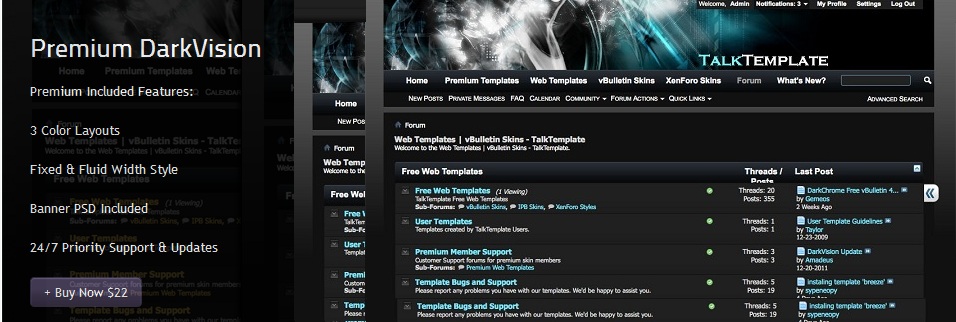 Instructions Installation/Upgrade Instructions: 1. Upload the folder '/darkvision' to 'YOUR_FORUM_URL/images/darkvision' 2. In your vBulletin AdminCP go to 'Styles & Templates > Download/Upload Styles' 3. Upload the Darkvision XML file and click 'Import' 4. Set the style as the default style in 'Settings > Options' Supported Layouts -CMS -Forums -Blogs To make the style work for the CMS, you have to click the edit (pencil) button next on the main page (content.php) and manually set the style choice. Please support us by leaving a link back to our website. Premium Version 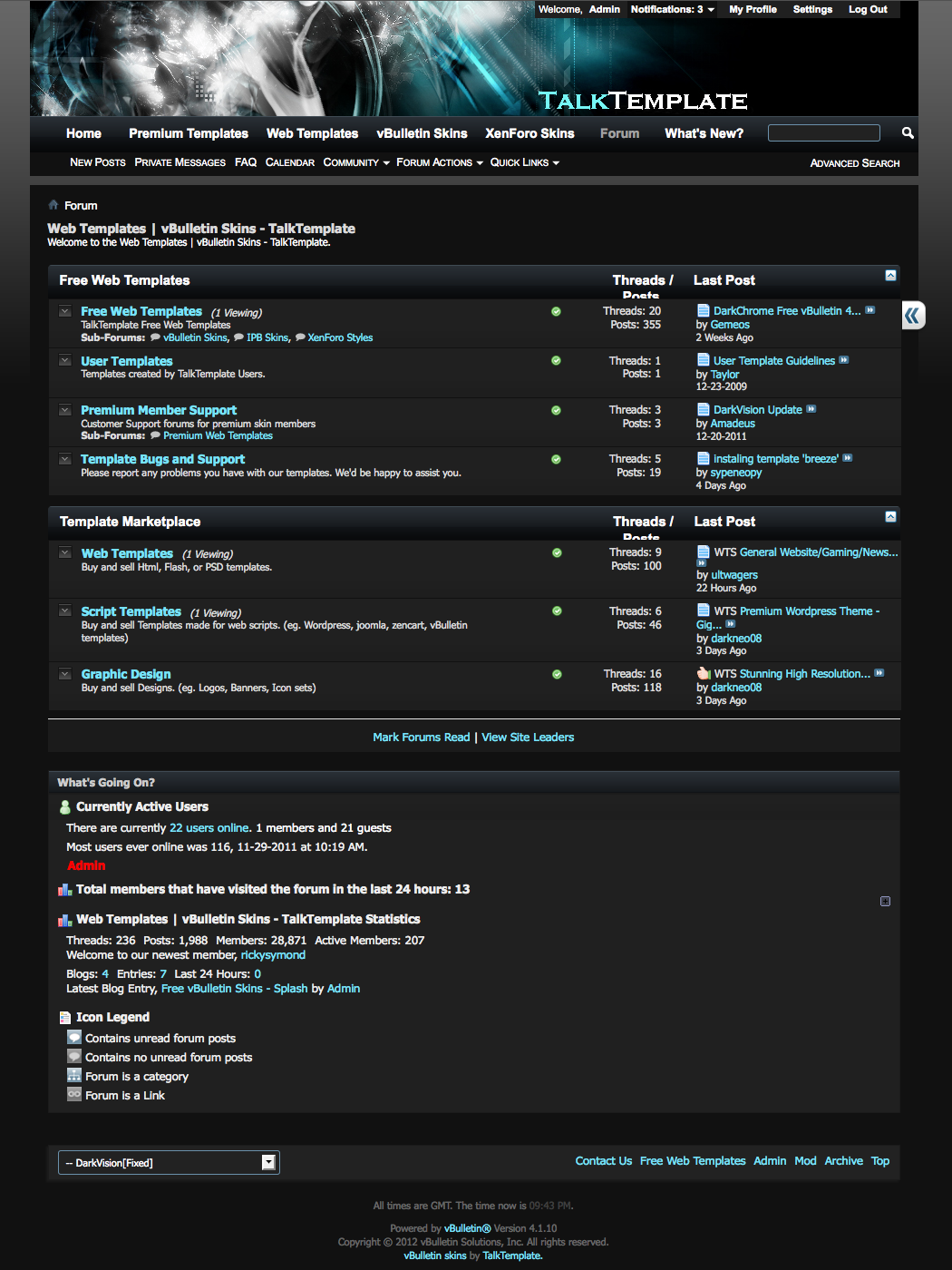 Changelog: 1.00 Released (vBulletin 4 Gold) 1.01 Updated sidebar colors 1.02 Many bug fixes and color changes. 1.03 Fixed popular bugs. Added "yellow" and "white" color schemes. 1.04 Browser Bug fix. 4.0.2 Compatible. Tested with several Add-on Modifications. 1.05 CSS Fixes, 4.0.3 Compatible. Fixed Versions Released 1.06 Complete Update for version 4.1.2 1.07 Complete Update for version 4.1.7 1.08 Update for version 4.1.10 1.09 Update for version 4.2.0 1.10 Update for all current vBulletin 4 versions If you installed this style and wish to receive important style updates, please click here. Download Now
Screenshots
Show Your Support
|
|||||||||||||||||||||||||||||||
| 3 благодарности(ей) от: | ||
| MaXimus, mohammadxxx, ZnaZ | ||
| Comments |
|
#312
|
|||
|
|||
|
Quote:
Warning: Invalid argument supplied for foreach() in [path]/includes/adminfunctions_template.php on line 913 http://www.vbulletin.com/forum/proje...?issueid=36291 anyway thanks for the support |
|
#313
|
||||
|
||||
|
they really need to fix that line 913 crapola stat...I didn't get it on that particular edit but it shows up in other places...extremely annoying...
 edit: you might try giving your clientscript folder at least a 755 chmod setting or even 777 and try it again. I seem to recall having trouble setting up the vbulletin_css folder initially as well (that should be placed inside the clientscript folder)... |
|
#314
|
|||
|
|||
|
Quote:

|
|
#315
|
||||
|
||||
|
here's one I don't get - is there any way to correct the border on the advanced textbox to be visible on all sides?
It just looks dumb...  note: it looks like this is only a problem in firefox as win explorer displays ok...that's a switch! |
|
#316
|
|||
|
|||
|
i think is missing the scrollbar there not the border
|
|
#317
|
||||
|
||||
|
scrollbar won't appear until text runs beyond the length of the box...
it functions fine...it's purely a cosmetic glitch. note: the default vb4 style displays ok so it must be something in the darkvision styles... |
|
#318
|
|||
|
|||
|
Has anyone came up with a fix for any of these? We love the style, but not being able to see anything when you type is irritating a lot of members.
Anyone know how to change it? Quote:
|
|
#319
|
||||
|
||||
|
probably depends on how big a hurry you are in...most of the alpha-numerics can be repaired in stylevars...image files can be identified in properties and copied down, repaired and re-uploaded.
Box number 3 appears to be a vB4 glitch as the image is missing completely. Properties will tell you what it's supposed to be and you can either hunt it down or build something yourself and upload it to the appropriate folder. this style came out really fast and it's free. a lot of the images are just copies of vB4 defaults that can be modified to suit your taste. For Black images I have been going to a dark grey, like a #666666 or maybe #999999 overlay which can then be seen clearly... |
|
#320
|
|||
|
|||
|
Quote:
#4 you can tweak in the StyleVars. Under "Common" They start with "pagination" Example, the font color is "Font color for pagination", you can also change the color of the shaded box, the border, etc. |
|
#321
|
|||
|
|||
|
Bug reports are being fixed. Please stay tuned.
|
 |
«
Previous Thread
|
Next Thread
»
|
|
All times are GMT. The time now is 01:47 AM.









