The Arcive of Official vBulletin Modifications Site.It is not a VB3 engine, just a parsed copy! |
|
 vbBannerRotator Details »»
vbBannerRotator Details »»
|
|||||||||||||||||||||||||
This is the first vbulletin Banner Rotator written in PHP that works with none Errors.
You can add Adsense, Adbrite, Banners or what you want. - 2 Banner Rotator Sets added in product-bannerrotator-two.xml - 1 Banner Rotator Set added in product-bannerrotator.xml Version: 1.1.0 - No Template needs to create - Second Set of Banners added (max 5 Banners) - Import max 10 Banner Codes (vBulletin options) - Enable or Disable vbBannerRotator & Banners (vBulletin options) Version: 1.0.1 - Uncached templates fixed Installation: 1. Download and Install this Product 1a. Click here to Install 2. Open your Header, Footer or what you want 3. Add $GLOBALS[bannerads] for Set 1 (max 10 Banners) 3a. Add $GLOBALS[banneradstwo] for Set 2 (max 5 Banners) 4. Go to vbBannerRotator in vBulletin Settings and insert your Codes 5. And Finish Update: (since v.1.0.0 & 1.0.1) 1. Backup your Bannercodes from template: bannerbns 2. Restore (Delete) Template: bannerbns 3. Overwrite Old Product Version with New 4. Open your Header, Footer or what you want 5. Add $bannerads 6. Go to vbBannerRotator in vBulletin Settings and insert your Codes 7. And Finish Demo: Click Install Show Your Support
|
|||||||||||||||||||||||||
| Comments |
|
#242
|
||||
|
||||
|
Great stuff.
To increase the numbers would it just be a case of editing the XML and increasing the code in there? I'm looking for a rotation of 20 |
|
#243
|
|||
|
|||
|
Same here. I need more than 10. Info please!
|
|
#244
|
|||
|
|||
|
You are looking for 20 from a single banner placement?
I have reworked this mod to do 4 banners 10, 5, 5, 5 and was thinking of 10, 10, 10,10. My current client needed more than 2 and only 2 swaps but a single placement with 20 is definitely doable. This MOD is pretty good but it looks like the original author has abandoned it. Send me a PM be glad to help out. HTH |
|
#245
|
|||
|
|||
|
im really sorry about this but... im a total n00b with this, i suk at codes and such, it really makes my head dizzy, and i can't figure out how to use this plugin...
as far as i can understand i have to put $GLOBALS[bannerads] in the code of the header... right?... that would be editing the skin... ok... but where do i put that? in what part of the code. and also i have to put it just like that? or the "bannerads" part is supposed to have the adress or something of where my banners are stored?, i really can't understand that... please someone can give detailed explanation? because im trying pretty hard but i really dont know how to do it. If you give me some examples of how it looks finished maybe i could figure it out without much problem. Thanks in advance edit: i will add my forum url and the code if that makes things easier www.endingsekai.com (the banner i want to change is the upper left one) HTML Code:
<!-- logo --> <a name="top"></a> <table border="0" width="100%" cellpadding="0" cellspacing="0" align="center" style="background-image:url($stylevar[imgdir_misc]/head_back.gif)"> <tr> <td align="$stylevar[left]"><a href="$vboptions[forumhome].php$session[sessionurl_q]"><img src="$stylevar[imgdir_misc]/head_left.gif" border="0" alt="$vboptions[bbtitle]" /></a></td> <td align="$stylevar[right]" id="header_right_cell"> <if condition="$ad_location['ad_header_logo']">$ad_location[ad_header_logo]<else /> </if> </td> </tr> </table> <!-- /logo --> <!-- content table --> $spacer_open $_phpinclude_output $ad_location[ad_header_end] |
|
#246
|
|||
|
|||
|
Go to the ad_header_end template and add "$bannerads" and save it. Add your banners to the hack and you should be good to go... You can use that same "$bannerads" to place the banners manually as well, for example
Code:
<!-- content table --> $spacer_open $_phpinclude_output $bannersads $ad_location[ad_header_end] |
|
#247
|
|||
|
|||
|
thank you very much for the help, but it seems than im still doing something wrong... only thing than happened is than the url of the image appears below my header =/. This is my code after adding $bannerads (also tryed $GLOBALS[bannerads] but didnt worked)
HTML Code:
<!-- logo --> <a name="top"></a> <table border="0" width="100%" cellpadding="0" cellspacing="0" align="center" style="background-image:url($stylevar[imgdir_misc]/head_back.gif)"> <tr> <td align="$stylevar[left]"><a href="$vboptions[forumhome].php$session[sessionurl_q]"><img src="$stylevar[imgdir_misc]/head_left.gif" border="0" alt="$vboptions[bbtitle]" /></a></td> <td align="$stylevar[right]" id="header_right_cell"> <if condition="$ad_location['ad_header_logo']">$ad_location[ad_header_logo]<else /> </if> </td> </tr> </table> <!-- /logo --> <!-- content table --> $spacer_open $_phpinclude_output $bannerads $ad_location[ad_header_end] edit: oh, here's a screenshot of my options 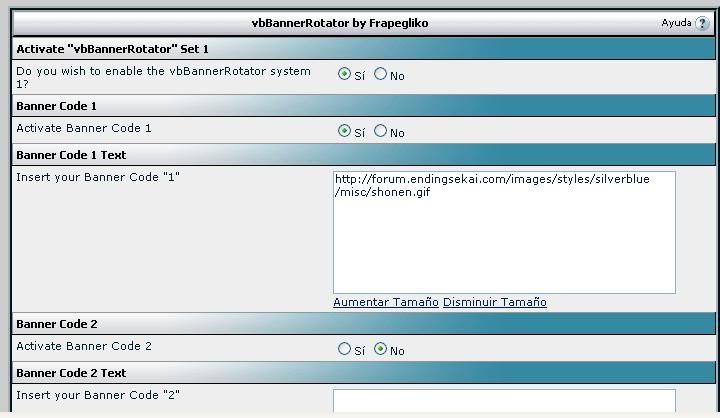
|
|
#248
|
|||
|
|||
|
HTML Code:
<a href="http://forum.endingsekai.com"><img src="/images/styles/silverblue/misc/shonen.gif" alt="" width="372" height="102" border="0" align="middle"></a> BTW, $bannerads is the correct call. I checked the code and it works here so it should work for you. |
|
#249
|
|||
|
|||
|
thanks, its almost done!, sorry for being such an ultimate noob with this, now the other header appeared below the one i had =/ im trying placing the $bannerads in different parts of the code but i can't fit it on the right place yet

|
|
#250
|
|||
|
|||
|
oh wait! i figured out what to do!, thanks a lot for your help man!. I was at a total loss, really, thank you!!
|
|
#251
|
|||
|
|||
|
Can anyone tell me if this mod works with vBulletin version 3.8?
I need a advertisement banner ad mod with banner rotation for version 3.8 Anyone know where I can find one? |
«
Previous Thread
|
Next Thread
»
|
|
All times are GMT. The time now is 12:17 PM.









