The Arcive of Official vBulletin Modifications Site.It is not a VB3 engine, just a parsed copy! |
|
 Dark Gaming vBulletin Skin - Darkvision 4.2.1 Details »»
Dark Gaming vBulletin Skin - Darkvision 4.2.1 Details »»
|
|||||||||||||||||||||||||||||||
|
Dark Gaming vBulletin Skin - Darkvision 4.2.1
Developer Last Online: Mar 2017 

DarkVision vBulletin Skin
Updated for ALL vBulletin 4 Versions Premium Version: The entire skin has been improved with faster page loading to help increase search engine rankings Darkvision Pro includes a lifetime of updates supporting vBulletin 4, 24/7 Pro Support, and instant version releases and bug fixes. Download Darkvision Premium 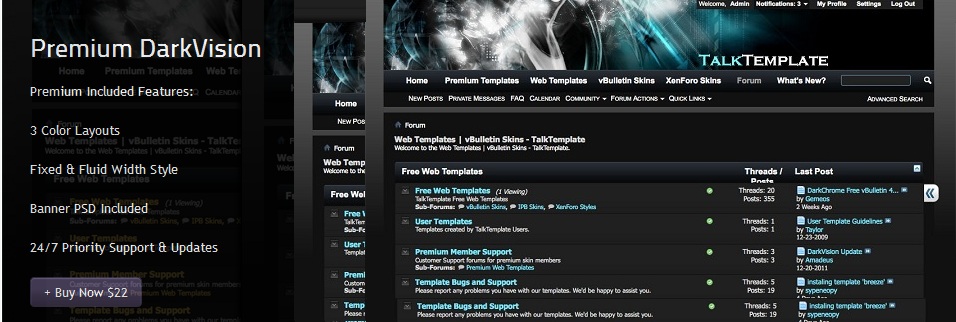 Instructions Installation/Upgrade Instructions: 1. Upload the folder '/darkvision' to 'YOUR_FORUM_URL/images/darkvision' 2. In your vBulletin AdminCP go to 'Styles & Templates > Download/Upload Styles' 3. Upload the Darkvision XML file and click 'Import' 4. Set the style as the default style in 'Settings > Options' Supported Layouts -CMS -Forums -Blogs To make the style work for the CMS, you have to click the edit (pencil) button next on the main page (content.php) and manually set the style choice. Please support us by leaving a link back to our website. Premium Version 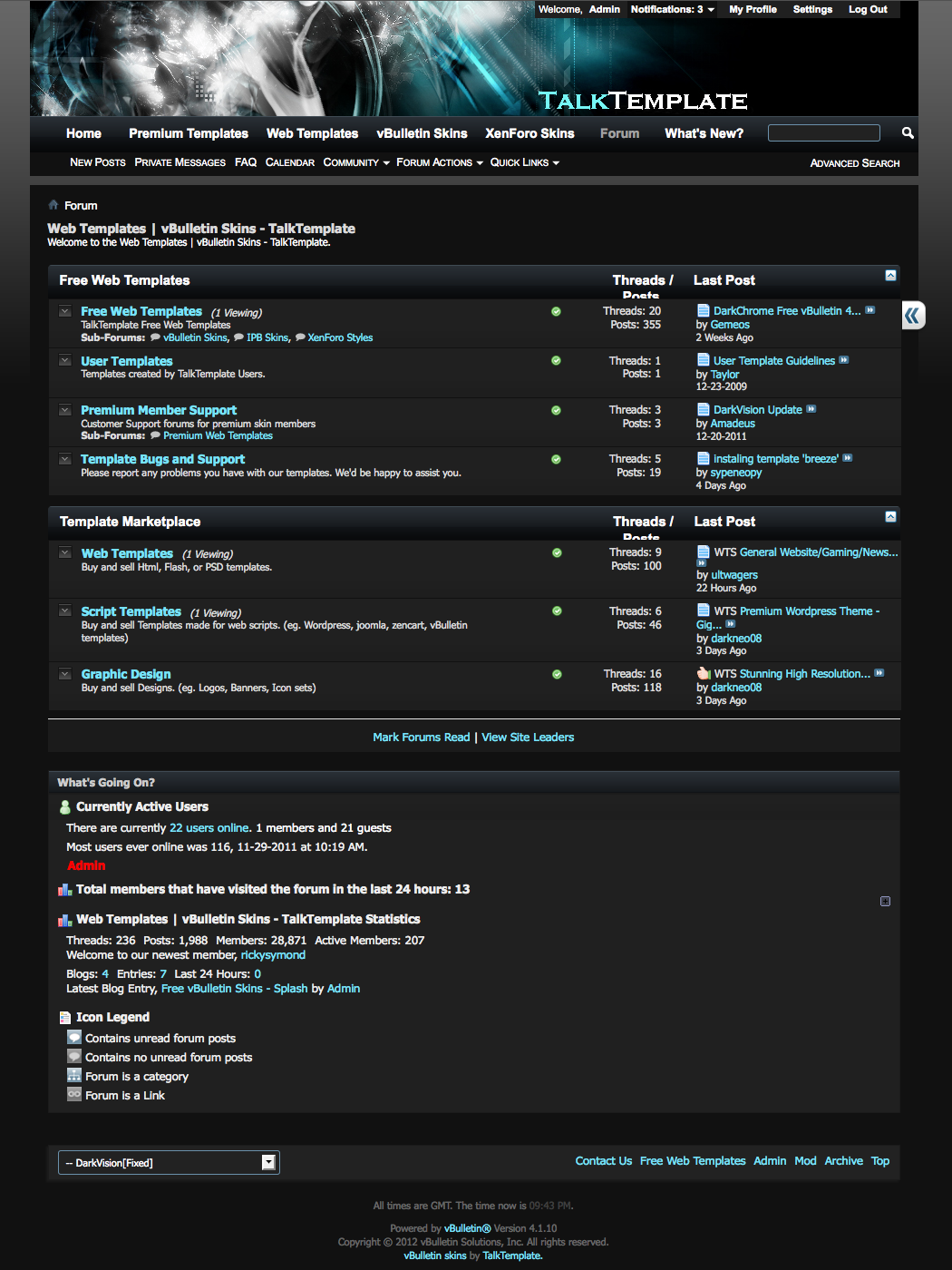 Changelog: 1.00 Released (vBulletin 4 Gold) 1.01 Updated sidebar colors 1.02 Many bug fixes and color changes. 1.03 Fixed popular bugs. Added "yellow" and "white" color schemes. 1.04 Browser Bug fix. 4.0.2 Compatible. Tested with several Add-on Modifications. 1.05 CSS Fixes, 4.0.3 Compatible. Fixed Versions Released 1.06 Complete Update for version 4.1.2 1.07 Complete Update for version 4.1.7 1.08 Update for version 4.1.10 1.09 Update for version 4.2.0 1.10 Update for all current vBulletin 4 versions If you installed this style and wish to receive important style updates, please click here. Download Now
Screenshots
Show Your Support
|
|||||||||||||||||||||||||||||||
| 3 благодарности(ей) от: | ||
| MaXimus, mohammadxxx, ZnaZ | ||
| Comments |
|
#592
|
|||
|
|||
|
So has this style been upgraded to 4.1.8 like the title shows?
|
|
#593
|
|||
|
|||
|
Yes, the style has been updated for 4.1.8. We're working on a few minor bugs that have been recently reported.
|
|
#594
|
|||
|
|||
|
Is there any way to set the 'article editor' (CMS) so that the text in the editor is a dark color by default?
If you look at the image below you'll see the a lot of the UI elements are invisible and the text is near invisible due to the coloring. EDIT: I actually can see now that this is a problem in the forum editor as well. Did I miss something with a setting? EDIT: Removed screenshot to reduce image spam on this page. impulse8 has it below. |
|
#595
|
|||
|
|||
|
Quote:
Are you user you've downloaded the latest version of the script? If so, please let us know what browser you're using. If possible, try to see if you can find the same error on our test forums www.talktemplate.com It seems to be rendering correctly on our end. |
|
#596
|
|||
|
|||
|
Thanks for the reply!
It does look just fine on your demo site (which I see is running 4.1.8 same as I. I tried removing and reinstalling the file that's on this download thread; however, I get the same bug. I've have a friend that found the setting for the "thread title" edit box; however, we couldn't find the main edit box control. Here are some more screenshots that show the issue in more detail. I've circled some of the things that are problematic:
Could it be that the download zip is missing files or the xml is not up-to-date? I tried both the one from this thread as well as the one on your forums and got the exact same results. EDIT: Removed Screenshot to avoid so much image spam on this page. (impulse8 has it below.) |
|
#597
|
|||
|
|||
|
Quote:
Here is the exact xml that we are running on our forums. Try uploading it. If it results in any changes our download zip may be missing an up-to-date xml. If not, we will look into this issue for you. (possibly pm me your url if this xml doesn't work) |
|
#598
|
|||
|
|||
|
PM sent ...sorry that it's not working out easily. Hopefully you'll see quickly when you visit my forums.
|
|
#599
|
|||
|
|||
|
OK, I finally figured out how to fix it. I'm not sure if this is the RIGHT way to fix it, but it certainly does fix the issue.
Once I made this change, then now my site works the same as the demo site (as far as I can tell): MY PREVIOUS SETTINGS (causes problems posted above): SETTINGS THAT WORK!! I do hope you can fix this though. Editing without the fancy editor is painful 
|
|
#600
|
|||
|
|||
|
The problem seems to only excist while using Google Chrome or Internet Explorer, with Opera it`s fine on my computer atleast.
Any chance to get the chrome CSS updated? |
|
#601
|
|||
|
|||
|
Quote:
We are looking into this now. Will be fixed shortly. |
«
Previous Thread
|
Next Thread
»
| Thread Tools | |
|
|
All times are GMT. The time now is 07:28 AM.







