The Arcive of Official vBulletin Modifications Site.It is not a VB3 engine, just a parsed copy! |
|
 Dark Gaming vBulletin Skin - Darkvision 4.2.1 Details »»
Dark Gaming vBulletin Skin - Darkvision 4.2.1 Details »»
|
|||||||||||||||||||||||||||||||
|
Dark Gaming vBulletin Skin - Darkvision 4.2.1
Developer Last Online: Mar 2017 

DarkVision vBulletin Skin
Updated for ALL vBulletin 4 Versions Premium Version: The entire skin has been improved with faster page loading to help increase search engine rankings Darkvision Pro includes a lifetime of updates supporting vBulletin 4, 24/7 Pro Support, and instant version releases and bug fixes. Download Darkvision Premium 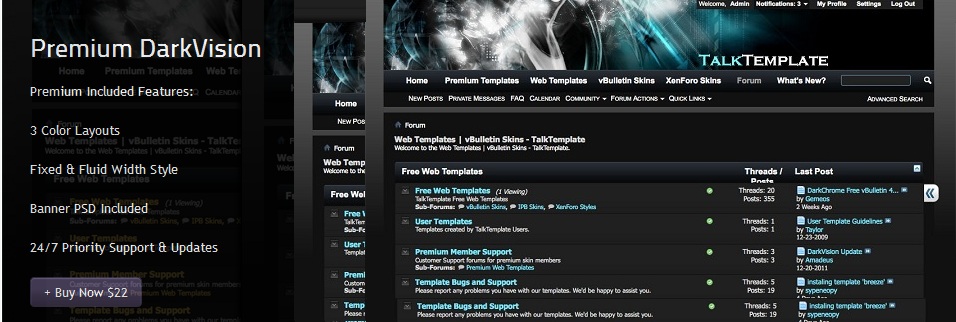 Instructions Installation/Upgrade Instructions: 1. Upload the folder '/darkvision' to 'YOUR_FORUM_URL/images/darkvision' 2. In your vBulletin AdminCP go to 'Styles & Templates > Download/Upload Styles' 3. Upload the Darkvision XML file and click 'Import' 4. Set the style as the default style in 'Settings > Options' Supported Layouts -CMS -Forums -Blogs To make the style work for the CMS, you have to click the edit (pencil) button next on the main page (content.php) and manually set the style choice. Please support us by leaving a link back to our website. Premium Version 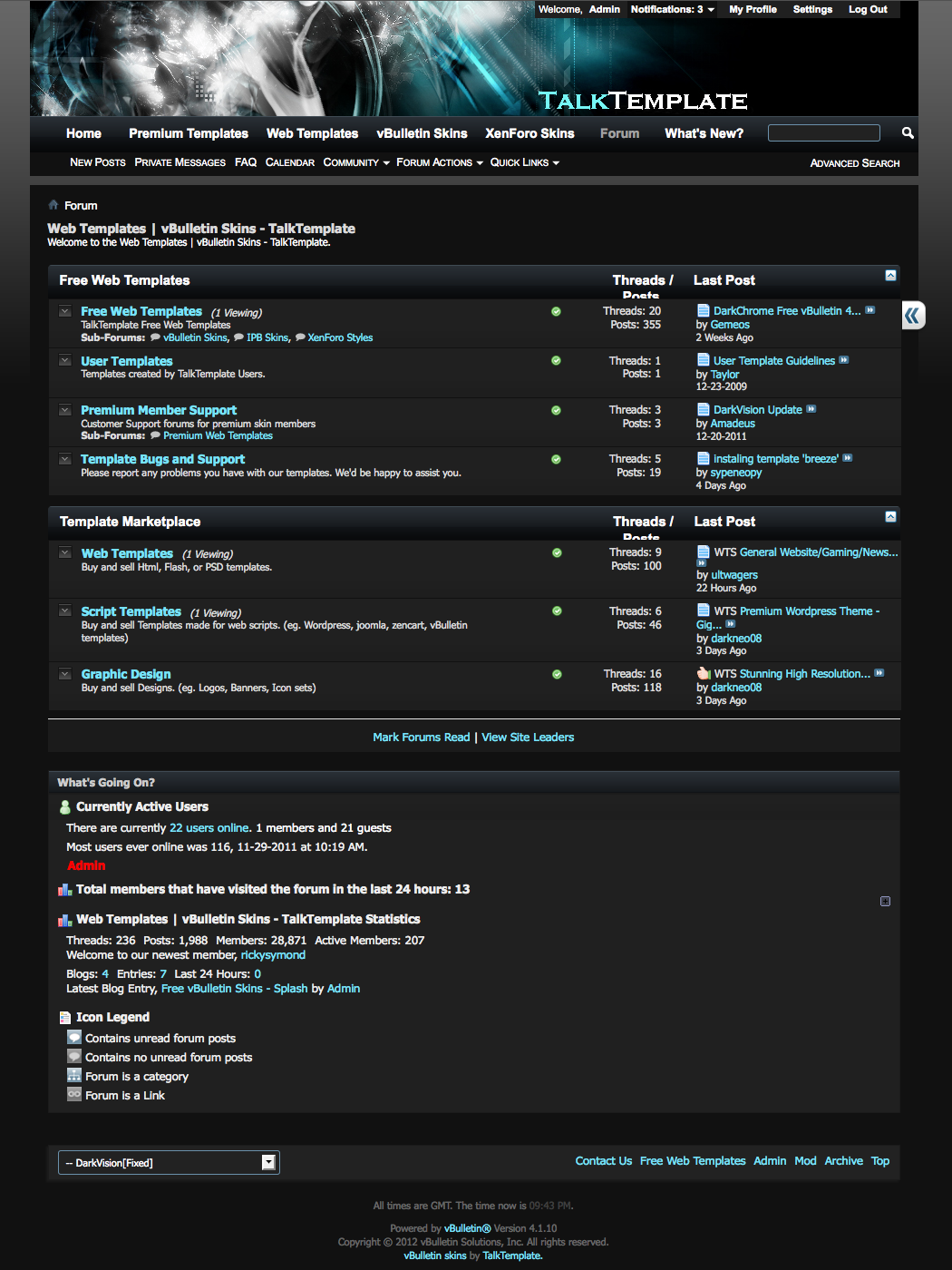 Changelog: 1.00 Released (vBulletin 4 Gold) 1.01 Updated sidebar colors 1.02 Many bug fixes and color changes. 1.03 Fixed popular bugs. Added "yellow" and "white" color schemes. 1.04 Browser Bug fix. 4.0.2 Compatible. Tested with several Add-on Modifications. 1.05 CSS Fixes, 4.0.3 Compatible. Fixed Versions Released 1.06 Complete Update for version 4.1.2 1.07 Complete Update for version 4.1.7 1.08 Update for version 4.1.10 1.09 Update for version 4.2.0 1.10 Update for all current vBulletin 4 versions If you installed this style and wish to receive important style updates, please click here. Download Now
Screenshots
Show Your Support
|
|||||||||||||||||||||||||||||||
| 3 благодарности(ей) от: | ||
| MaXimus, mohammadxxx, ZnaZ | ||
| Comments |
|
#352
|
|||
|
|||
|
Still waiting on the update to make the white things coulered

|
|
#353
|
||||
|
||||
|
thanks Fraggs but one question: are we replacing the old code with the new or adding in these examples? Your first post says adding and your second says updating. I'm not experienced enough a coder to know if it even makes any difference but it sort of sounds like we are supposed to be replacing old with new in both cases?
|
|
#354
|
||||
|
||||
|
Basically he is saying
Find input.textbox:focus Replace it with input.textbox:focus, input.textbox There are two isntances on the editor.css I changed both of them looks like it fixed it for me using the VB4.02 CMS Version... |
|
#355
|
||||
|
||||
|
Quote:
|
|
#356
|
|||
|
|||
|
wwwwwwwwwwwwwow
ONLY BLACK-ONLY DARKNESS Thanks! |
|
#357
|
|||
|
|||
|
Yeah, sorry. You're not technically replacing anything, just adding another tag to what's already there. But, in all honesty, simply replacing the whole thing will still give you the same end result both in code and in the finished output.
I actually found several other things to change too, but unfortunately didn't think to write them down. The ones I remember were. reset-fonts.css which is under the same category as editor.css find legend{color:#fff;} and change the fff to eee that will change the color of the section texts at the bottom of posting a new thread from black to the same color as the rest of the white-ish text on the site. editor.css find .editor_textbox_container { width:99%; float:{vb:stylevar left}; margin-{vb:stylevar right}:-{vb:math {vb:raw vboptions.smcolumns} * ({vb:stylevar editor_smiliebox_smiliesize} + 5) + 10}; } change the width to 100% to regain the right side border of the edit window in the Post New Thread section. The rest was finding and changing various items in the StyleVars such as the calendar backgrounds for other months, though that was just a personal desire, not really necesarry. The day of week link color for the main calendars as once again I don't like black text on dark gray background. The page navigation font color was also black on dark gray, so that had to be changed. Also, either something I changed also changed the color of the buttons such as Submit Thread and others across the site. Not sure if that was a change or if I accidentally changed something else. Either way, I had to hunt and peck for the background stylevar to those buttons to re-darken them. I unfortunately don't remember where all the StyleVars were, but they are "mostly" worded properly to find them. Time for example. When dealing with those, just stay on that page and change what you think it is, refresh your forum in another browser tab and see if it changed. If not, set it back to what it was and try another one.  edit: Also if you have vBa CMPS the Private Messages link in the User CP is too dark, so I had to find the StyleVar controlling that and changed it to the blue color that the rest of the links were. I also want to point out that I only tested these changes in FireFox 3.6 and IE 8 so I can't vouch for correctness in other browsers at this time. |
|
#358
|
|||
|
|||
|
Quote:
|
|
#359
|
|||
|
|||
|
Not a problem, I just fixed them on my end because I didn't feel like using a different template in the meantime. But on that note, this post says to go to your website to get the .psd file, but I can't find it there anywhere. Is it just not included yet?
|
|
#360
|
|||
|
|||
|
Nevermind. Guess it didn't like me the first time through.

|
|
#361
|
|||
|
|||
|
any plan when next update will come?
|
 |
«
Previous Thread
|
Next Thread
»
| Thread Tools | |
|
|
All times are GMT. The time now is 08:25 PM.







