The Arcive of Official vBulletin Modifications Site.It is not a VB3 engine, just a parsed copy! |
|
 Dark Gaming vBulletin Skin - Darkvision 4.2.1 Details »»
Dark Gaming vBulletin Skin - Darkvision 4.2.1 Details »»
|
|||||||||||||||||||||||||||||||
|
Dark Gaming vBulletin Skin - Darkvision 4.2.1
Developer Last Online: Mar 2017 

DarkVision vBulletin Skin
Updated for ALL vBulletin 4 Versions Premium Version: The entire skin has been improved with faster page loading to help increase search engine rankings Darkvision Pro includes a lifetime of updates supporting vBulletin 4, 24/7 Pro Support, and instant version releases and bug fixes. Download Darkvision Premium 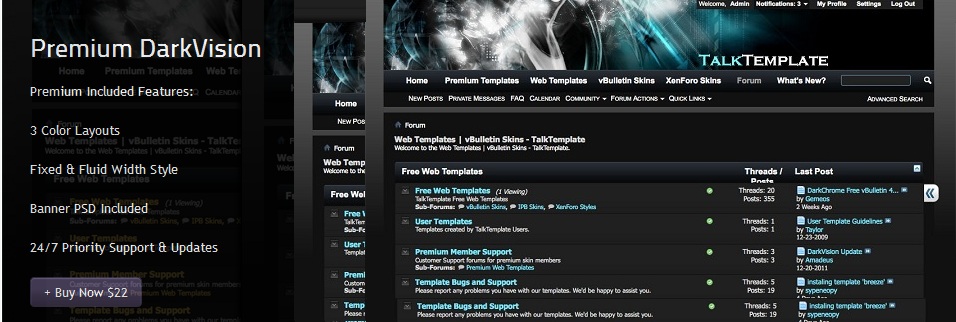 Instructions Installation/Upgrade Instructions: 1. Upload the folder '/darkvision' to 'YOUR_FORUM_URL/images/darkvision' 2. In your vBulletin AdminCP go to 'Styles & Templates > Download/Upload Styles' 3. Upload the Darkvision XML file and click 'Import' 4. Set the style as the default style in 'Settings > Options' Supported Layouts -CMS -Forums -Blogs To make the style work for the CMS, you have to click the edit (pencil) button next on the main page (content.php) and manually set the style choice. Please support us by leaving a link back to our website. Premium Version 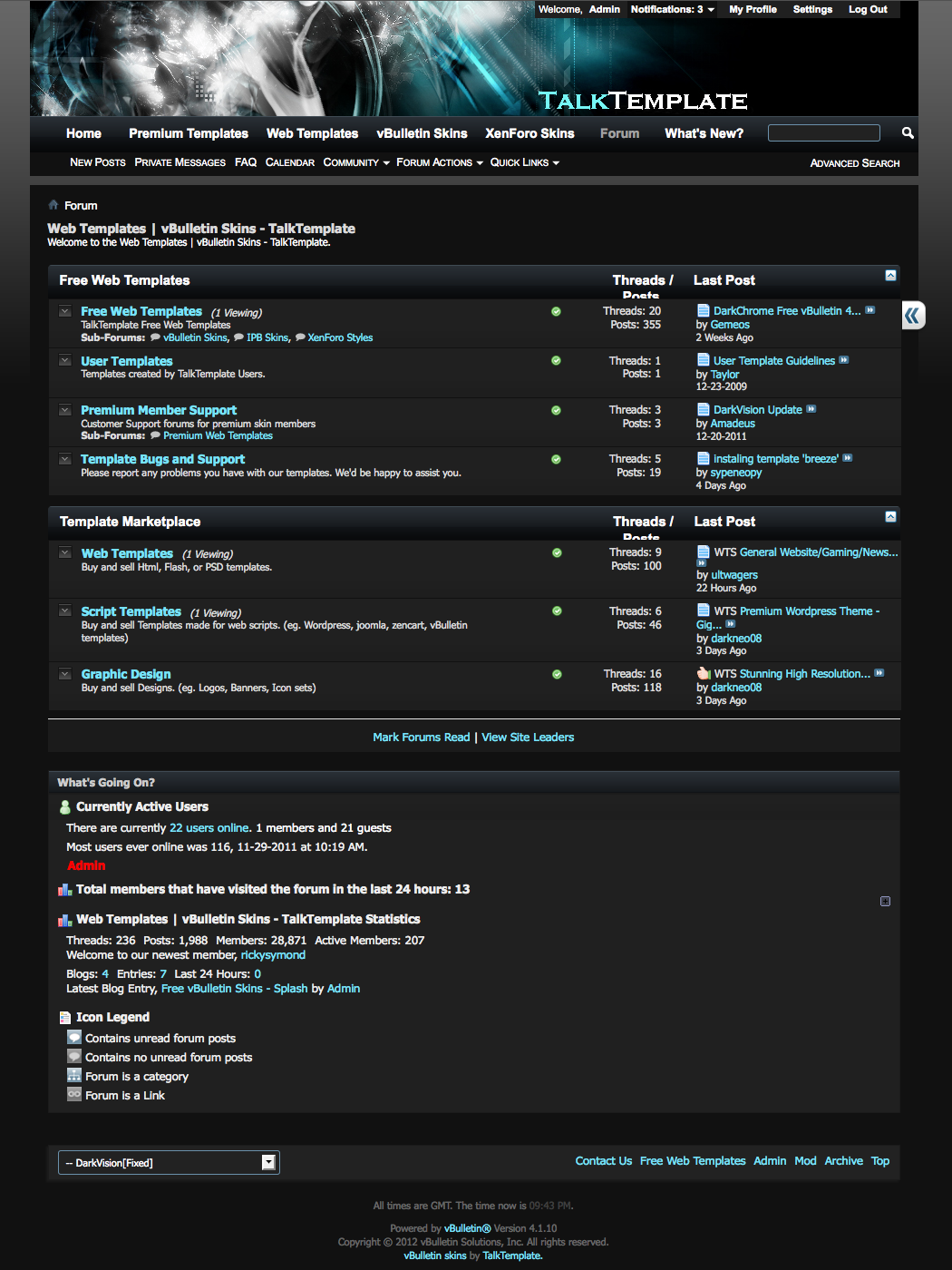 Changelog: 1.00 Released (vBulletin 4 Gold) 1.01 Updated sidebar colors 1.02 Many bug fixes and color changes. 1.03 Fixed popular bugs. Added "yellow" and "white" color schemes. 1.04 Browser Bug fix. 4.0.2 Compatible. Tested with several Add-on Modifications. 1.05 CSS Fixes, 4.0.3 Compatible. Fixed Versions Released 1.06 Complete Update for version 4.1.2 1.07 Complete Update for version 4.1.7 1.08 Update for version 4.1.10 1.09 Update for version 4.2.0 1.10 Update for all current vBulletin 4 versions If you installed this style and wish to receive important style updates, please click here. Download Now
Screenshots
Show Your Support
|
|||||||||||||||||||||||||||||||
| 3 благодарности(ей) от: | ||
| MaXimus, mohammadxxx, ZnaZ | ||
| Comments |
|
#272
|
|||
|
|||
|
I've got an issue when viewing the "Permission Groups" portion of the profile/usercp. I tried to verify on talktemplate.com, but it doesn't appear that you guys have this feature in use so I can't!
(Settings -> Permission Groups (should sit between General Settings and Edit Ignore List).) I've attached a partial picture of what I see. |
|
#273
|
|||
|
|||
|
Great work on this style! We are currently setting up vB 4 on our site. I have a few problems to submit.
First of all, when you input text in any input field (ie forum title, profile edit, etc.) the text shows up as a light gray color. (when inputting the text it looks just fine with white on black) Next, here are a few screenshots where the section headings are messed up. http://img715.imageshack.us/img715/1877/problemg.png http://img19.imageshack.us/img19/327/problem2dv.png http://img191.imageshack.us/img191/5445/problem3.png Notice the black text that is supposed to be the section header. Its hard to see. Thank for looking at this! EDIT: Does anybody know how to change the width of the left bar? I want to make the left and right side bars proportionate to each other. I don't know if this is a problem with the style or not. Problem: http://img17.imageshack.us/img17/4356/width.png |
|
#274
|
||||
|
||||
|
y cant manage to make my margins smallers.
can someone help me. and when will the color bugs be fixed.Y cant open my forum like that 
|
|
#275
|
|||
|
|||
|
Quote:
Is this a mod that you are using? If so, please let me know which mod you have installed. Quote:
Quote:
We are still working on several issues. |
|
#276
|
|||
|
|||
|
Hi there, great job of fixing the last errors!
I've found a few errors and hope you can fix them within the next release Cheers Disi P.S. Keep up the great work! |
|
#277
|
||||
|
||||
|
sorry for the ignoramus question, but I've never worked with skins before...
when you say: Quote:
thanks... |
|
#278
|
||||
|
||||
|
no one responded so i tried it as a child under vb4 default
everything looks ok but I got this error in the ACP: Quote:
|
|
#279
|
|||
|
|||
|
hi these are the setting that i use when importing a skin
Styles and templates Download/upload styles The E:\BAF STUFF\VBulletin\Skins\DarkVision is where the XML is on my comp  Sometimes change the display order try to make them alphabetically but not that important also if you want users to access the skin like if you testing it out Allow User Selection set to no  then press import hope this helps you 
|
|
#280
|
||||
|
||||
|
danke Baf Jams: I'll delete and try it that way...
edit: weird - I still get the errors but everything looks ok... |
|
#281
|
|||
|
|||
|
Hi MMMmmmmm
have you refreshed your browser close it down and restart sometimes i find that helps me apart from that do a complete delete and re-install also have you uploaded all the files to your forum via ftp ? |
 |
«
Previous Thread
|
Next Thread
»
| Thread Tools | |
|
|
All times are GMT. The time now is 05:11 AM.







