The Arcive of Official vBulletin Modifications Site.It is not a VB3 engine, just a parsed copy! |
|
 Dark Gaming vBulletin Skin - Darkvision 4.2.1 Details »»
Dark Gaming vBulletin Skin - Darkvision 4.2.1 Details »»
|
|||||||||||||||||||||||||||||||
|
Dark Gaming vBulletin Skin - Darkvision 4.2.1
Developer Last Online: Mar 2017 

DarkVision vBulletin Skin
Updated for ALL vBulletin 4 Versions Premium Version: The entire skin has been improved with faster page loading to help increase search engine rankings Darkvision Pro includes a lifetime of updates supporting vBulletin 4, 24/7 Pro Support, and instant version releases and bug fixes. Download Darkvision Premium 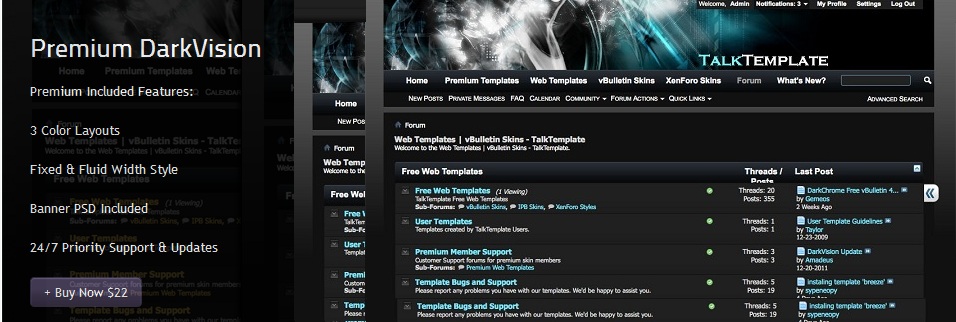 Instructions Installation/Upgrade Instructions: 1. Upload the folder '/darkvision' to 'YOUR_FORUM_URL/images/darkvision' 2. In your vBulletin AdminCP go to 'Styles & Templates > Download/Upload Styles' 3. Upload the Darkvision XML file and click 'Import' 4. Set the style as the default style in 'Settings > Options' Supported Layouts -CMS -Forums -Blogs To make the style work for the CMS, you have to click the edit (pencil) button next on the main page (content.php) and manually set the style choice. Please support us by leaving a link back to our website. Premium Version 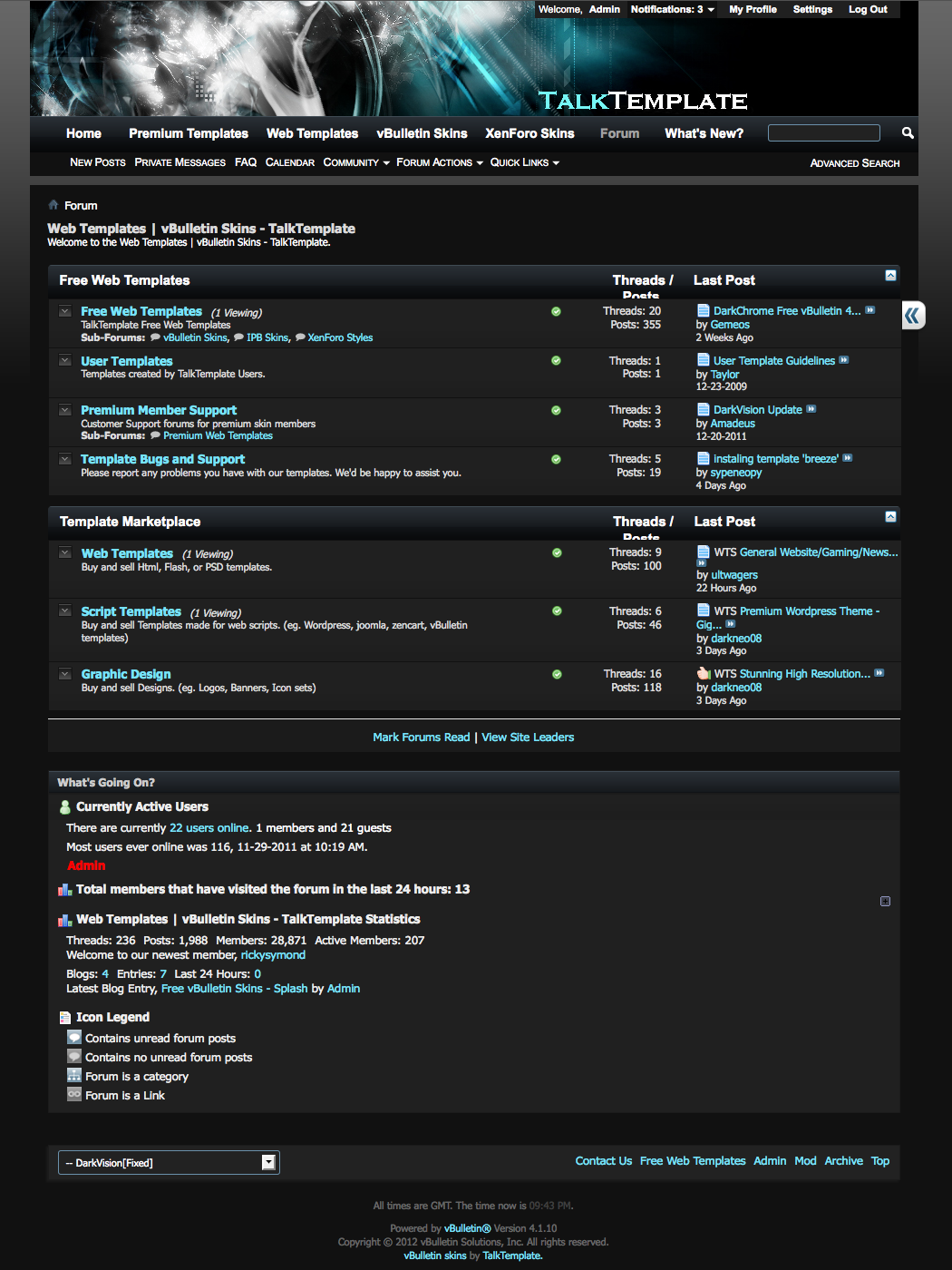 Changelog: 1.00 Released (vBulletin 4 Gold) 1.01 Updated sidebar colors 1.02 Many bug fixes and color changes. 1.03 Fixed popular bugs. Added "yellow" and "white" color schemes. 1.04 Browser Bug fix. 4.0.2 Compatible. Tested with several Add-on Modifications. 1.05 CSS Fixes, 4.0.3 Compatible. Fixed Versions Released 1.06 Complete Update for version 4.1.2 1.07 Complete Update for version 4.1.7 1.08 Update for version 4.1.10 1.09 Update for version 4.2.0 1.10 Update for all current vBulletin 4 versions If you installed this style and wish to receive important style updates, please click here. Download Now
Screenshots
Show Your Support
|
|||||||||||||||||||||||||||||||
| 3 благодарности(ей) от: | ||
| MaXimus, mohammadxxx, ZnaZ | ||
| Comments |
|
#262
|
|||
|
|||
|
How can i change the width of the forum?
|
|
#263
|
|||
|
|||
|
Nice work impulse, love this style. I have the text color issues but once that is straightened out, this is going to be really nice.
|
|
#264
|
||||
|
||||
|
Quote:
Can you make it please? |
|
#265
|
||||
|
||||
|
another "bug" (the text from the auto reply doesent see god)
Lets make this the greatest theme  And y will keep searching for "bug`s" |
|
#266
|
||||
|
||||
|
Just did a clean fresh install of the default style and then added the yellow version of this one on my test site. I am still getting a group.php page as show by the attached. Does anyone know how to fix this?
|
|
#267
|
|||
|
|||
|
Thanks for all the reports. (Keep them coming) We are working on the fixes. The group background was just a missed stylevars.
|
|
#268
|
|||
|
|||
|
Hi
this might help anyone else if they experience similar problems These errors are also on your Live preview I just updated and found these errors when you click who's online button  I found these errors at the bottom left  so i checked the address url and it says they should be png so i fired up the FTP and looked at the files i have just uploaded and they was gif  so i edited them to png you will also need to keep the gif ones as they needed elsewhere.  and they now showing correctly  
|
|
#269
|
||||
|
||||
|
Quote:
Would like to know so I can change it to get something other than white background. I am guessing it also changes the editgroups page as that is also white background. If I got both of those fixed then figured out why my input boxes when sending a private message for recipient and title always changes to black on black text I would be perfect. I agree that this is a nice style especially for a gamer community website but it's tough to keep this thing up when no one can join a group either social or permission because they can't read the info. There is also a new style called Gamer which yields some nice highlighting and widget bordering but this darkvision beats that out for the other areas. I have actually been customizing my own to match them up. Would love it if someone with more know how would do that. I think that would be one awesome style. |
|
#270
|
|||
|
|||
|
It seems the latest update changed the text boxes?
The text boxes are all white now, when you put your cursor in them, they turn to the dark grey color. I type in white text. When I click off, the background turns to white, with white text you can't see what you typed? Otherwise I LOVE the stytle! Thanks! Hopefully this can be fixed asap |
|
#271
|
|||
|
|||
|
I am having an issue with the Private Messages. It is kicking the left sidebar to the bottom of the page. I am guessing that it has to do with the width issues, but I have no idea how to change that ...
Any help is greatly appreciated :-) |
 |
«
Previous Thread
|
Next Thread
»
| Thread Tools | |
|
|
All times are GMT. The time now is 02:29 AM.







